How To Build An Internal Linking Strategy
Sometimes, the little things make all the difference — and when it comes to internal linking, it couldn’t be more accurate.
Internal linking, or interlinking, may not seem like a big deal. After all, you’re just linking to your own website — why would that make a difference to your SERP rankings?
The truth is, knowing how to build an internal linking strategy is something every good SEO specialist should learn how to do.
But fret not, in our guide, we’ll explain:
✓ why internal linking is a basic but important on-page SEO ranking tactic
✓ how to add them correctly
✓ a few tips on how you can build an internal linking strategy.
But first, let’s go over the basics.
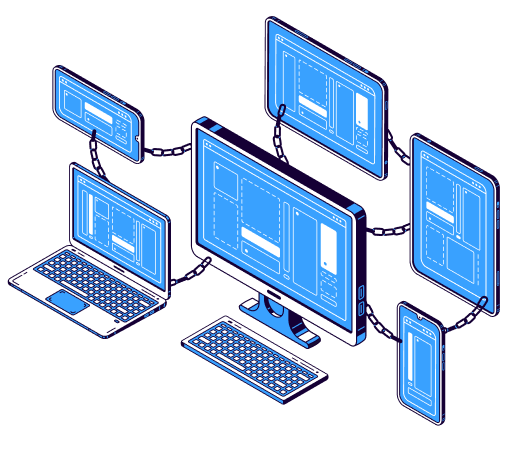
What Are Internal Links?
Before we get into the nitty gritties of how to build an internal linking strategy, we need to outline some of the basics.
You know those blue underlined words on a webpage, the ones that you click and take you to another part of the same website?
Those are internal links — a hyperlink that connects two pages, posts, or other types of content within the same domain. They differ from external links, which are hyperlinks that connect to another website’s content or page.
Internal links are everywhere on your site — the navigation bar, your website’s footer, your blog posts, your product pages…you get the drift.
There are two types of internal links:
✓ Navigational links, typically used in your site’s navigation bar, header, and footer to help visitors navigate your site. For example, if you need to find a site’s Contact Us page, you’d first check the header or footer since they usually contain these navigational links.
✓ Contextual links, typically included throughout blog posts, product and service pages, etc., so readers can find information from multiple areas of the site easier.
Contextual links have way more impact on your site’s SEO health, and in turn, your rankings. Understanding how to use contextual links strategically will go a long way as you learn how to build an internal linking strategy.
Why Is Internal Linking Important?
Internal linking is important for three key reasons:
✓Website navigation
✓Information hierarchy
✓Link equity (AKA, Ranking Power)
But how does internal linking help SEO?
Well, people come to your website to get information. So it would help if you did them a favor — no, a service — and make sure they find everything they’ll be looking for as quickly and efficiently as possible. That means structuring your website’s internal links in an SEO-friendly manner (which is the basis of an internal linking strategy).
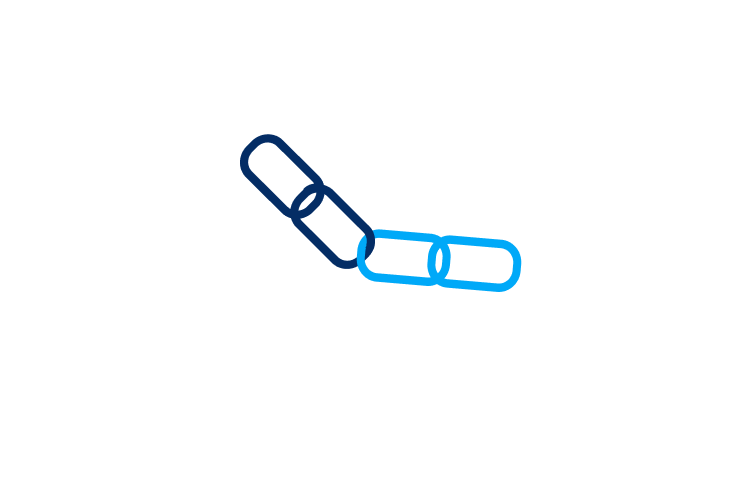
Internal Linking As A Ranking Factor
Understanding internal linking as a ranking factor will also help you learn how to build an internal linking strategy.
For Google bots and other search engine crawlers that rank millions of websites on the internet, they need to scour the content of every page of every website. As you can imagine, that’s no easy feat, even for an algorithm. The way search engines see it, if a website is a pain for the bots, then it’s probably just as troublesome for human users.
But when you know how to build an internal linking strategy, you make the bots’ job a little easier. A solid internal linking structure allows them to quickly move through every post, video, image, and page on your site and index the data so users can search for it.
One of the biggest mistakes people make is concealing their primary link navigation so crawlers can’t reach it. That prevents them from listing your content in Google’s indices. Here’s an image to help you visualize:
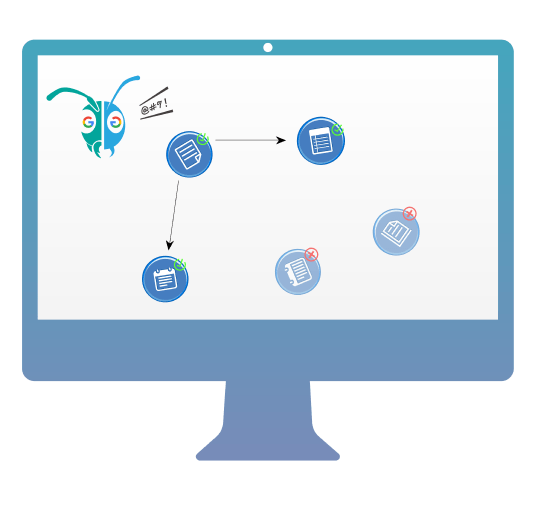
This is why it’s so important to know how to build an internal linking strategy. In the picture above, the crawler made it to the first page and wants to move to the next two pages. It would like to reach the rest of the web pages (if it’s even aware of their existence) but can’t because there are no internal links to direct it.
So, from Google’s point of view, those pages might as well not even exist. And if it’s a piece of cornerstone content, a landing page, or something just as important, you’re missing a critical opportunity. It doesn’t matter how effective your keyword targeting is or how compelling the copy may be: no internal links, no indexing, no ranking.
What Does A Good Internal Link Structure Look Like?
This interlinking structure isn’t only aesthetically pleasing — it’s also practical. That’s because it contains the minimum number of links between the homepage and every other page and post. That promotes link equity throughout your whole site, which boosts each pages’ ranking potential.
The ideal structure would be something like:
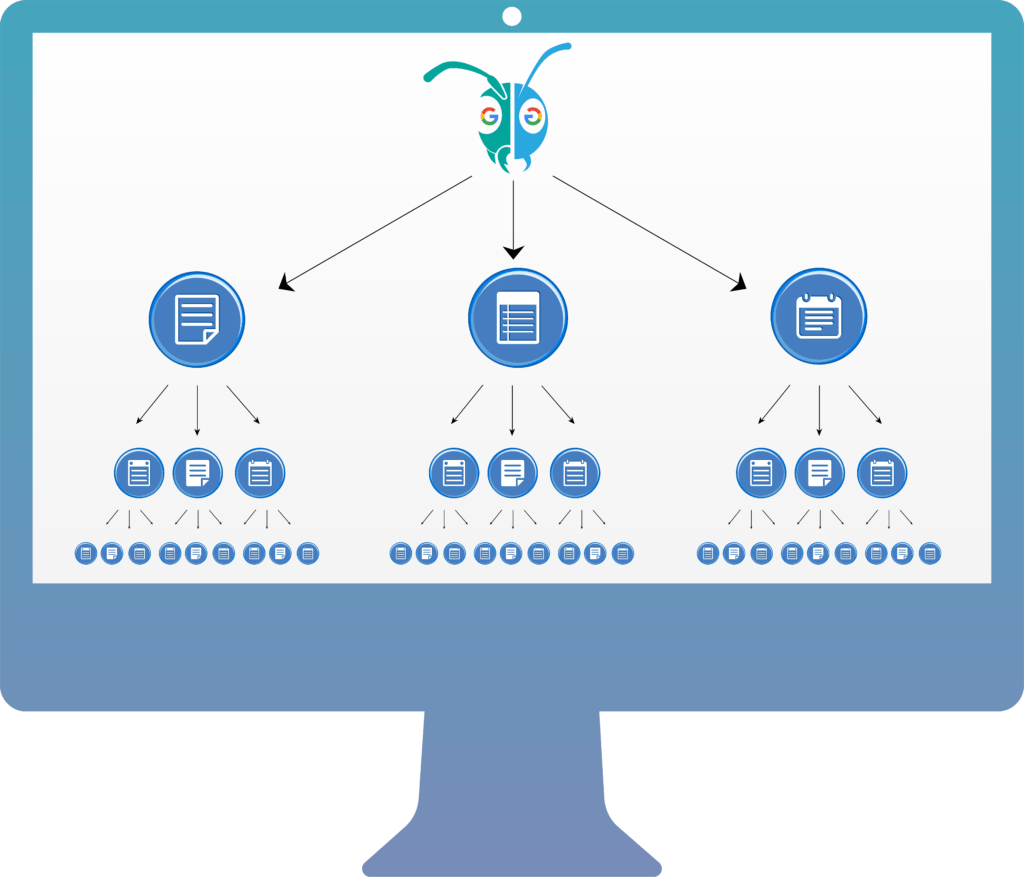
You’re probably more familiar with this structure than you realize. Take Amazon, for example. The largest dot would be the Amazon.com homepage. The smaller three dots would be categories like “Best Sellers,” “Toys & Games,” and “Customer Service” that link to subcategories.
For example, if you click “Best Sellers,” the next page features specific categories such as electronics, sporting goods, gift cards, music, and more. The more pages you click on, the more specific the products become.
This is great and all, but how do you do it?
By making sure your internal links have a complimentary URL structure. That means formatting each internal link. Here’s an example of a properly formatted internal link:

In the picture, the “<a” tag begins the link. These tags can include text, images, and other elements. These are the parts of the link that takes users to another page after they click on it.
Next, the link referral location lets the internet browser and search engine know where the link is directed. In this case, it’s everydaydreamers.ca
After that, we come to the anchor text (the different-colored text you see on the page which is clickable and leads you to another page). Anchor text lets people know what the corresponding page is about, so you should always use relevant terms when linking anchor text. In the image, the internal link is directing users to a page where they’ll find a digital marketing agency in Vancouver, so the anchor text should reflect that.
Lastly, the “” tag closes the link, which prevents the link attribute from applying to other elements on the page.
That’s the most straightforward internal link format and the easiest for Google to understand. Crawlers know to index this link so Google can rank it and use it to reach other pages on your site.
How To Add Internal Links In WordPress
To add an internal link on WordPress, highlight the text that you want to link from.


Copy and paste the URL of the content you want to link. You can also type the post’s name, and WordPress will give you a list of relevant results.

PRO TIP: When adding internal and external links in WordPress, change the settings, so the link opens a new tab instead of the same window. This prevents visitors from wandering off your site and leads to better bounce rates. Click “Link Options,” then select “Open link in new tab,” then “Update.”

How To Check Your Site's Internal Linking Health
You can’t build an internal linking strategy unless you first know where you stand. To do that, you have to audit your website’s internal linking health. There are many great tools available, such as Moz or Ahrefs. Personally, we like using SEMrush. With it, you can get an overview of your site’s health, including:
✓ Your site’s overall score
✓ Crawl depth
✓ Internal link issues
✓ Internal link distribution (and whether you have orphaned pages)
✓ Pages that pass the Internal LinkRank, which is basically the PageRank of links.
This data will enable you to build an internal linking strategy that aligns more closely with how your website is currently performing and the goals you want to achieve.

How To Build A Proper Internal Linking Structure
The examples above are the most basic versions of an internal linking and URL structure. Yours may differ based on your goals (e.g., increasing page rank, directing visitors to relevant information, improving crawlability, etc.), but several factors will always be consistent:
✓ Click depth: You want a shallow click-depth — as in, each page should be less than three clicks from your home page. If you have an expansive website, you can streamline navigation with breadcrumbs, tag clouds, and an internal search feature.
✓ Keywords and anchor text: Some experts frown on using exact-match keywords as anchor text when you add internal links since Google could penalize you for trying to game the system with keyword-rich anchor text. But if your content is already optimized, you shouldn’t have anything to worry about. Primarily, you want to focus on using anchor text that gives readers an accurate idea of the linked content.
✓ Keywords and alt tags: Make sure you add alt text (with keywords) to your images since these are basically anchor text for images.
✓ Link cornerstone content: Crawlers frequently discover orphan pages (pages with no internal or external links) otherwise inaccessible to your visitors. Depending on the page, post, or content, consider deleting it, adding links, or blocking them with a “noindex” tag.
✓ Links per page: No one likes spam, and search engines are no exception. Google’s Webmaster Guidelines suggest using a reasonable number of internal links on any given page. That’s pretty vague, so aim for a minimum of six but no more than 15 to improve readability.
PRO TIP: Don’t link to the same URL more than once within the same page. Google takes note of the first link and more or less ignores the rest, so you’re just complicating your site structure.
Keep these factors in the back of your mind. As you learn how to build an internal linking strategy, they’ll come in handy.

How To Build An Internal Linking Strategy For SEO
Remember how we said that contextual links have the most value when it comes to SEO? Taking advantage of them is an effective internal linking strategy because they give pages with low authority a boost that could potentially send them to the front page of Google.
The pages on your website with the most authority are those that other sites link to (e.g., your home page). Linking a page with high authority to one with less authority will pass along link equity and improve its SEO.
It takes one second to link from one internal page to another, but it can eventually lead to more traffic and higher rankings. Here’s a quick rundown of how to identify pages with high page authority so you can build an internal linking strategy:
✓ Use Google Search Console. Go to Links —> External Links/Top Linked Pages. Then, filter by “Source Domains” and look for URLs besides your home page, such as past blogs. These are the pages you want to link from to maximize ranking potential.
✓ Use Google Analytics. Click Acquisition —> Search Engine Optimization —> Queries. Adjust the date range to view more data. If there is none, connect your Google Analytics and GSC accounts (or just get it straight from GSC). Use an advanced filter to find terms with an average position higher than ten. Then, organize by average position to see the terms you’re just ranking for.
Search for each phrase on Google to verify their ranks and determine which page you rank. If they rank on the first or second page of Google, you’ll know which pages to target to pass on their page authority.
Once you have a list of high authority pages, you can start passing out link authority like the redistribution of wealth. Eventually, you should start seeing better rankings and more traffic — especially if you incorporate other SEO optimizations.
And that’s how you build an internal linking strategy for SEO. It’s really that simple.

Bottom Line
Thousands of websites overlook this essential on-page SEO factor, and search engines penalize them for it. Don’t be like those sites — learn how to build an internal linking strategy and implement proper site structure. It’s a small thing, but it has a significant impact on your website’s health.
If you want to know more about how to build an internal linking strategy or need some pointers, check out our on-page SEO services or send us a message.
Sources
- Barysevich, Aleh. “3 Easy Internal Linking Strategies for Keywords with Different Search Volumes.” Search Engine Land, 11 Feb. 2019, searchengineland.com/3-easy-internal-linking-strategies-for-keywords-with-different-search-volumes-311890.
- Charlton, Graham. “Internal Linking for SEO: Examples and Best Practices.” Search Engine Watch, 29 Sept. 2015, www.searchenginewatch.com/2015/09/29/internal-linking-for-seo-examples-and-best-practices/.
- Chavda, Ajay. “Internal Linking in WordPress for Beginners.” Weboptimizers, 9 Oct. 2018, www.weboptimizers.com.au/internal-linking-in-wordpress/.
- Crestodina, Andy. “3 Internal Linking Strategies for SEO and Conversions – Link Building Strategies.” Orbit Media Studios, www.orbitmedia.com/blog/internal-linking/.
- “Internal Linking [SEO 2021].” Moz, moz.com/learn/seo/internal-link.
