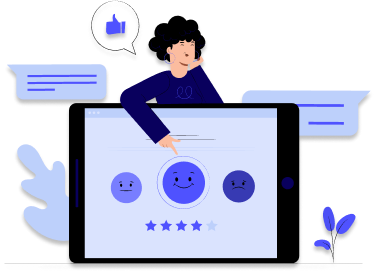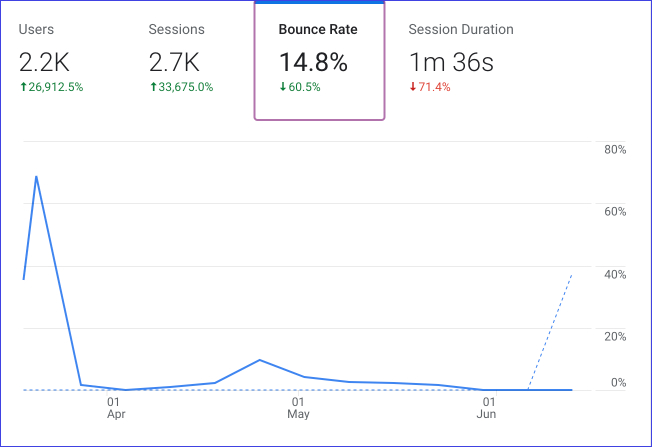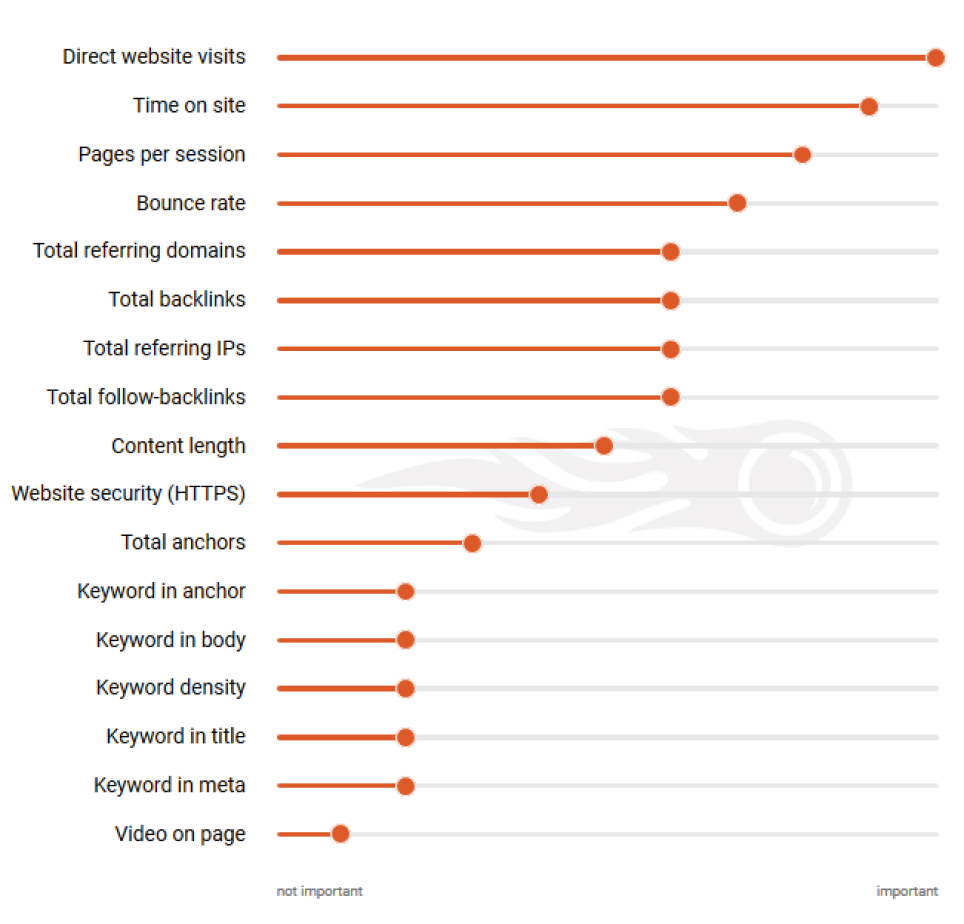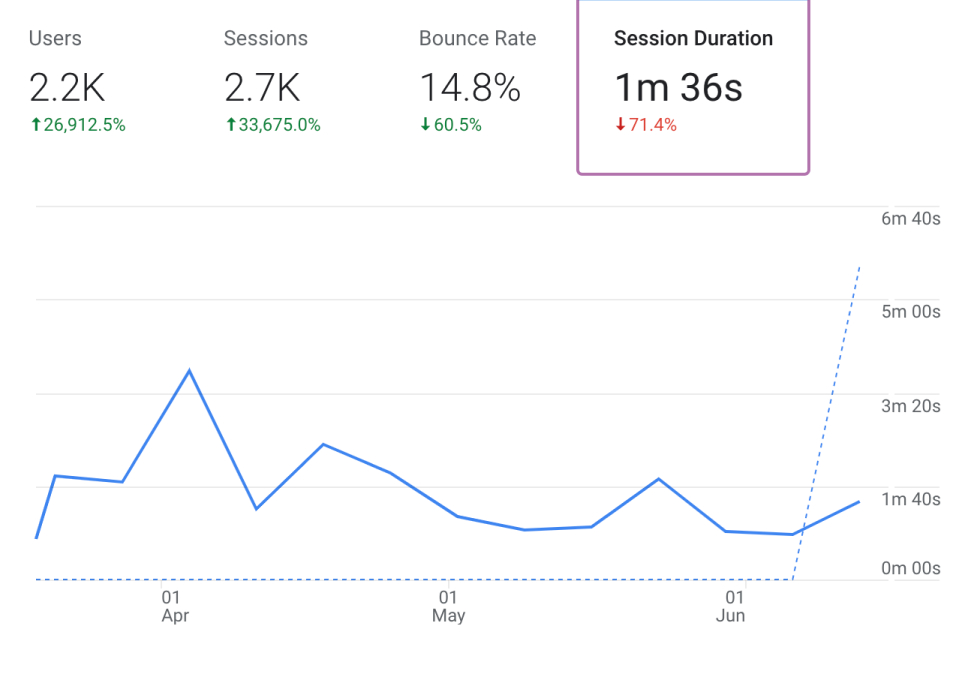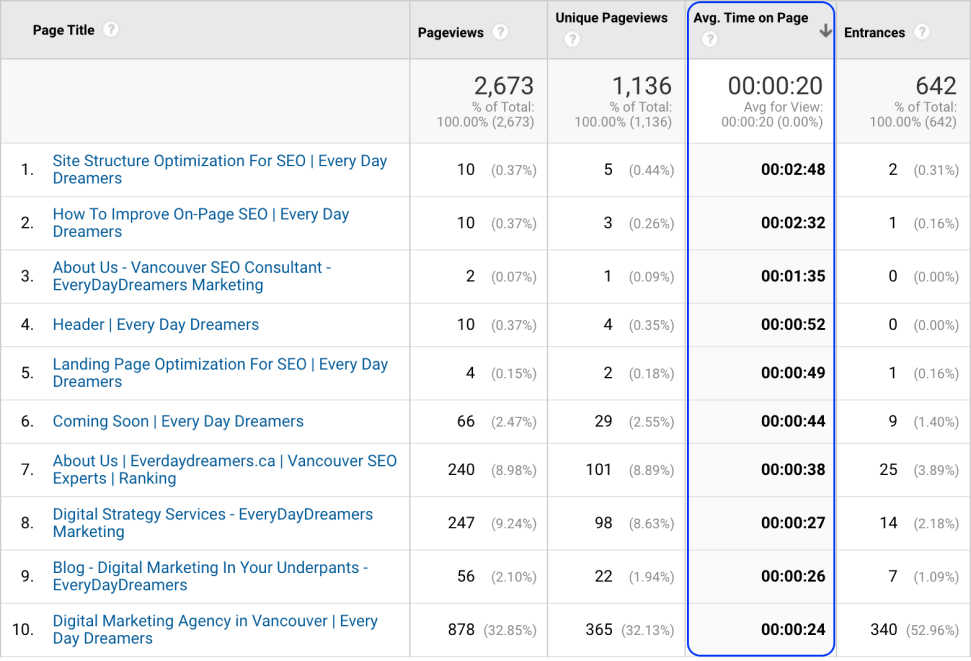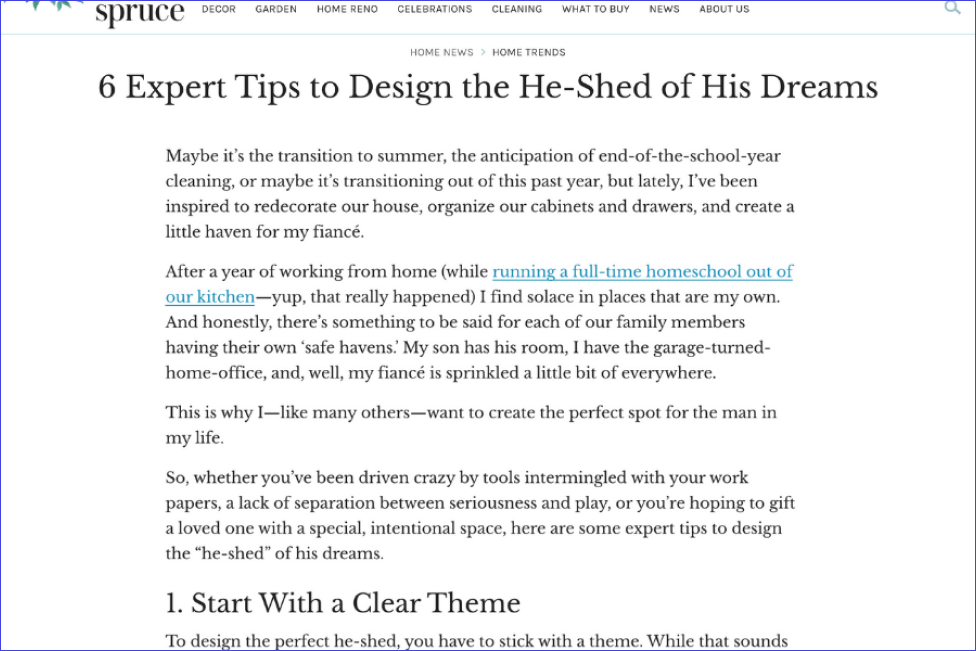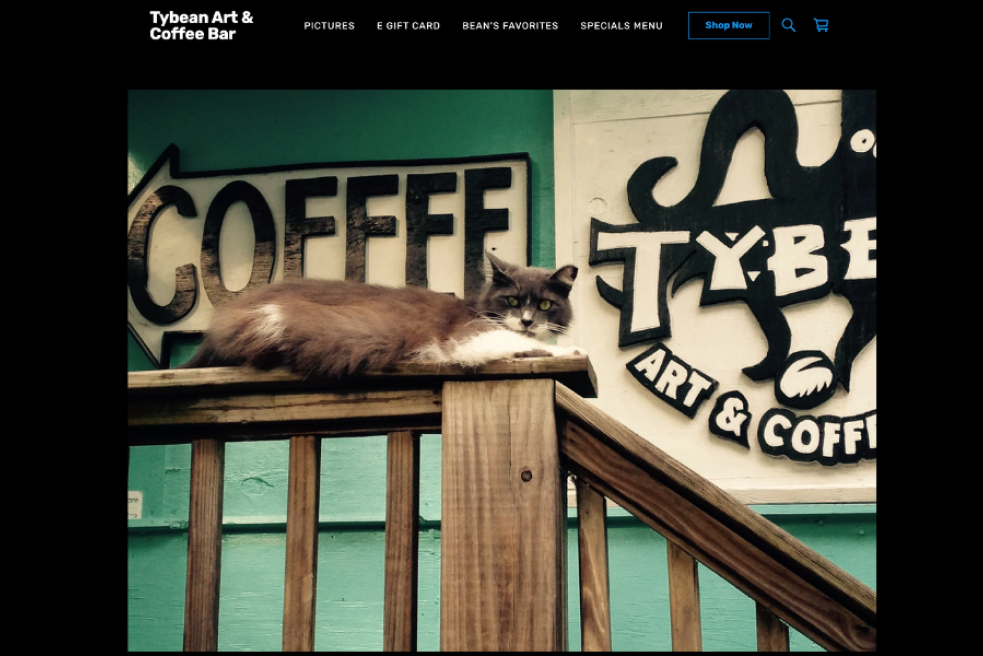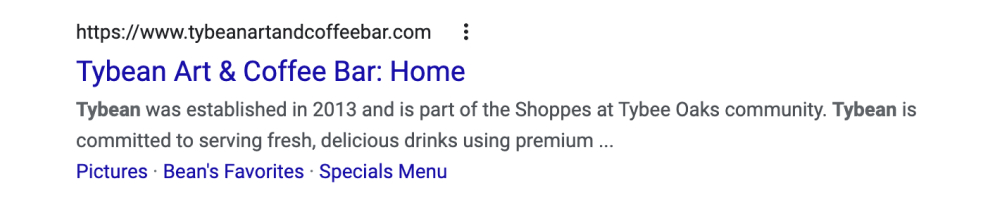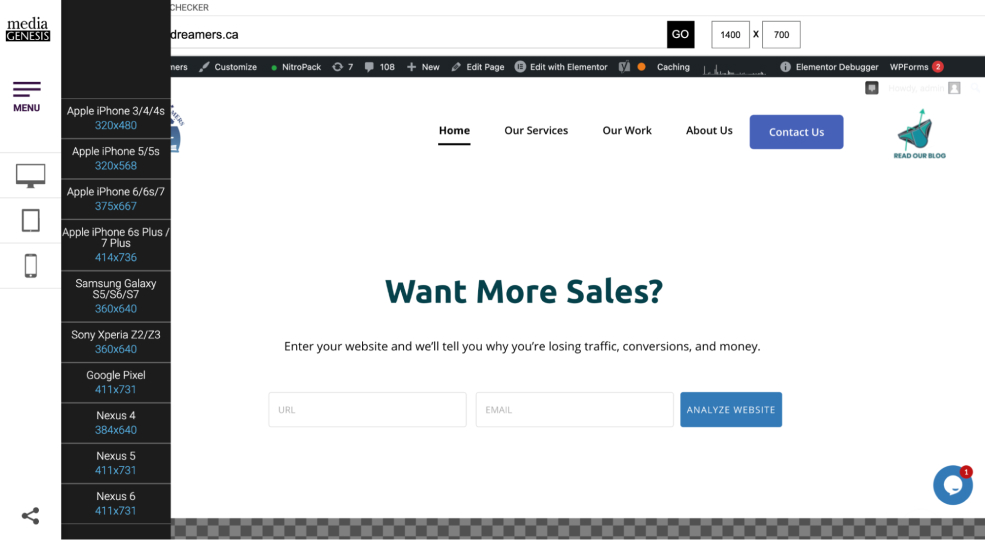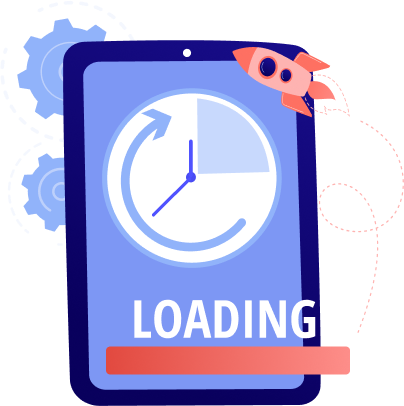How To Improve User Experience With SEO
Once upon a time, a bit of backlink building and keyword research was all it took to reach the front page of Google. But times have changed, and Google is way more selective about what it let’s sit at the top. There are hundreds of SEO ranking factors, and while some have more weight than others, most of them have one purpose: to improve user experience.
As a company, Google is responsible for providing its users (or customers) the best experience possible. For this reason, user experience (among other things) has become the foundation of achieving higher rankings.
If you can use SEO to improve user experience, you will have an edge over competing websites that fall short.
But first…