Site Structure Optimization For SEO
When was the last time you’ve given your site structure any thought?
Maybe you know a thing or two about it, or perhaps you’ve never considered it.
Either way, a well-thought-out structure is crucial to your website’s SEO.
Consider this: There are over 5.85 billion web pages, which means search engine crawlers have their work cut out for them, organizing and processing this information. Even though Google has many tools to do so, it still needs help from website owners like yourself to make the job less complicated.
One way to do that is by making sure you have a clear-cut site structure.
Site structure, like interlinking, helps Google crawlers and other search engine bots comb and index the billions of pages online more efficiently. When you make their job easier, you get rewarded with better search engine rankings.
In this post, we’ll break down everything you need to know about site structure for SEO, including:
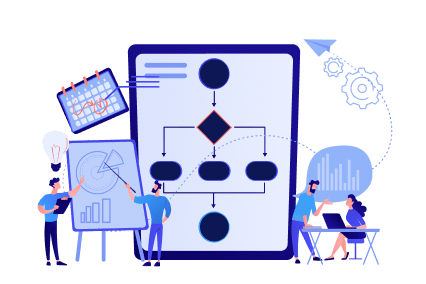
What Is Site Structure?
Site structure is the process of organizing your website by categorically grouping relevant content so Google knows which search queries your site should appear in.
You might be asking, “But what about keywords? Aren’t those how Google understands what searches your site shows up in?”
While that may be true, site structure optimization helps you order your site’s keywords, topics, and content so Google bots — and visitors — have an easier time navigating your site.
Why Is Site Structure Important For SEO?
Whether you have a personal blog or an online store, your website’s structure is crucial to SEO and user experience because it improves:
✓ Crawlability
✓ Opportunities to receive sitelinks
✓ Bounce rates
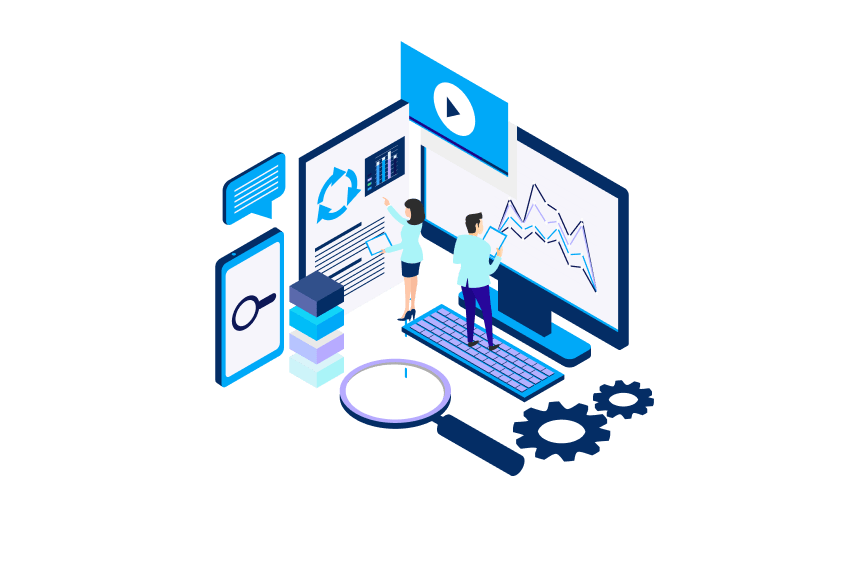
Crawlability
As we mentioned, a properly optimized your website structure makes it easier for search engine bots to crawl and index your site (therefore giving them a better understanding of its content).
That’s because Google and search engines operate like this:
✓ Crawlers find your site
✓ They comb through it, beginning with the homepage and branching out using internal and external links as a roadmap
✓ Throughout the process, the crawlers determine site structure to learn how your pages and their content relate to each other so they can identify the cornerstone content
And when your structure is organized and easy to crawl, the bots can do this much faster and are more willing to present your site to users looking for similar information.
Alternatively, a poorly optimized site structure leaves search engine bots in the dark. So even though they can crawl your site, they won’t have all the information they need to determine how each page on your site connects.

Sitelinks
The second reason why site structure is important for SEO is that it makes you more likely to receive Sitelinks, which are links to other pages on your site that appear under Google snippet descriptions.

An example of Sitelinks in Google Search Results
Sitelinks are important because they can boost your visibility and generate better click-through rates (CTRs). It’s important to note that you can’t choose which pages appear as sitelinks, so to increase your chances, make sure you optimize the entirety of your site.
Bounce Rates
Bounce rate is how long visitors stay on a page before leaving it. In terms of SEO, a lower bounce rate tells Google that people stay longer and engage more with your site, indicating positive user experiences.
But on the other hand, a high bounce rate tells Google that your site does not give visitors the information they are searching for, so you will rank lower to prevent making users unhappy.
So what does bounce rate have to do with the structure of your website?
Essentially, the better organized your website, the more accessible information is to visitors. And in turn, they stay on your site longer (decreasing your bounce rate) and interact with it more (increasing user experience).

What Is The Best Site Structure For A Website?
First, you should define your goals before optimizing your website, including deciding the best structure for your specific website.
Remember when we mentioned that website structure involves organizing your content into groups? Your content will vary depending on the type of website you have.
Generally speaking, there are four main types of websites:
✓ Blogs
✓ Company
✓ News
✓ eCommerce
Best Site Structure For Blogs
Here’s what the ideal site structure for a blog looks like:
Besides the home page and secondary pages like your About or Contact pages, blog content should be organized into categories based on relevance.
For example, if you have a travel blog, you can organize your content into categories such as:
✓ Resources and guides
✓ Narratives about your experiences
✓ Destinations
✓ Photos
This way, when people click on your site, they can easily assume which category will contain the information they need.
Best Site Structure For Company Websites
Company websites are designed to help users learn more about your business. But while they can promote a particular product or service, their main purpose is to promote your overall brand.
Here’s what the ideal site structure for a company looks like:

Blog and company websites share a similar site structure. But as you can see, the latter will have more specific categories and sub-categories.
Best Site Structure For News Websites
Here’s what the site structure for news websites should look like:
News sites, online magazines, and similar websites can organize content into various categories such as the type of post (ie., local or world news) and the publication year. This type of website structure makes navigation much easier for users and search engine crawlers.
Best Site Structure for eCommerce Websites
Besides the Home, About, Contact, Product, and Service pages, online shops may also feature a Blog or other type of content. Because of this, eCommerce website structure can quickly become disorganized and difficult to navigate.
However, this type of site structure can prevent that from happening:

The ideal structure for online retail sites starts with the home page. Then it branches off into secondary pages like the About, Product Category, Cart, or Blog. While this type of site can have a wide variety of product and blog categories, it’s important that visitors can reach every page within three clicks.
How To Optimize Site Structure For SEO
Now it’s time for the fun part. Regardless of the type of site you have, the optimization process involves the same steps:
✓ Planning the structure
✓ Categorizing similar content
✓ Optimizing categories for SEO
✓ Implementing HTML and CSS
✓ Adding breadcrumb menus
✓ Optimizing permalink structure for SEO
✓ Optimizing internal linking structure
✓ Adding a sitemap

Planning
How you plan your website structure will depend on whether you have a new or existing website.
Planning Site Structure For New Websites
Of course, creating a site structure is much easier if your website is relatively new. However, it’s also easy to forget about the little details, especially if you’re relatively new to SEO or web development.
After all, it’s easy to get caught up in the aesthetics and content when you’re a new website owner. But neglecting to plan will only make it harder for your site to rank.
So, when starting the process, use the site structure examples and modify them based on your individual needs:
✓ First, create a hierarchical site structure. This keeps the home page as the nucleus of your site and categorizes each page according to content types.
✓ Secondly, organize categories based on your visitors’ points of view. Look at websites similar to yours and assess the steps taken to reach certain parts of the site. Experiment to find the path of least resistance.
✓ Finally, keep structure click depth within three clicks or less.

Above, you can see an example of an eCommerce site with a properly optimized click depth. When someone comes to this particular site, they reach the:
✓ Homepage in one click
✓ Product Category in two clicks
✓ Product Subcategory in three clicks
✓ Actual product page in four clicks
Planning Site Structure For Existing Websites
If you have an older website, Google has already crawled it. That also means it’s likely made some progress in rankings. But if it has a poor site structure, here’s how to fix it without losing that progress:
Plan ahead. Think about the site structure and your goals before you make any changes. That means waiting to add new categories until you know how to layout the site structure.
Add 301 redirects. If you delete categories, rename them, or update URLs, make sure to use a 301 redirect to inform Google bots about the change. This tells them to change their index, so it aligns with your new site structure.
For instance, say you change a URL from
example.com/category/digitalmarketing
to
example.com/articles/digitalmarketing.
So in that case, add this 301 redirect to your .htaccess file or redirects plugin:
Redirect 301 / category/digitalmarketing example.com/articles/digitalmarketing.
Upload the new sitemap to Google Search Console. Or, you can use “Fetch as Google” to get Google to update the new URL faster.
Keep in mind that, like SEO, site structure optimization can take several months to yield results. So don’t expect your rankings to improve overnight — though your users who come to your page will notice an improvement immediately.

Categorize Related Content
When making new categories for your site structure, keep these guidelines in mind:
✓ Create categories. This helps visitors find what they need and improves crawlability for search engines.
✓ Make sure categories are similar in size. If one category becomes too extensive, divide it into subcategories.
✓ Include categories in the header menu not only on your homepage but throughout your site. This way, visitors can quickly reach them no matter where they are on your site.
✓ Create content based on the categories to promote consistency and relevancy, which is important for Google crawlability and indexing purposes.
Optimize Categories For SEO
Yes, even your categories need to be optimized for SEO. Here’s how:
✓ Optimize the title and add a brief description
✓ Include a relevant image with alt text
✓ Optimize the URL slug
✓ Add each category to your sitemap
✓ Incorporate internal links directing users to individual category pages
Implement HTML or CSS
When optimizing site structure, using plain HTML tags and CSS instead of Javascript or Ajax is much better for navigation and usability. In the same vein, use text instead of images when developing navigation links between your homepage and category pages.
Add Breadcrumb Menus
Breadcrumb menus are another aspect of site structure optimization that improves navigation and user-friendliness. So when adding these menus, make sure they:
✓ Correctly show your site structure. For instance, for a news site, the breadcrumb menu should look like this:
Homepage —> Category —> Subcategory —> News article
✓ Include structured data markup that accurately informs search engines about the breadcrumb menu
Optimize Permalink Structure For SEO
Permalink structure is another key part of a well-defined site structure. So that means not only optimizing URLs for SEO, but making sure they align with your structure, too.
For example, imagine you have a food blog with this site structure:
✓ Homepage
✓ Recipe Category —> Articles
✓ How-To Category —> Articles
Then, the permalink structure would look like this:
✓ myfoodblog.com
✓ myfoodblog.com/articles/recipes
✓ myfoodblog.com/articles/howto
It’s important to remember that category page URLs and individual page URLs are not the same. For instance, the URL for a blog post about how to make homemade pasta would be something like myfoodblog.com/how-to-make-homemade-pasta.
You don’t need to add a specific category in the URL slug since users and Google both prefer shorter URLs. Search engines can determine which category your posts belong to based on your sitemap and breadcrumb menus.

Optimize Internal Link Structure
An internal linking strategy is the backbone of any good website structure. An optimized internal link structure is important for SEO because it:
✓ Reduces bounce rates
✓ Helps crawlers find your site’s pages easier and understand its content and purpose
✓ Distributes PageRank to pages with lower authority
✓ Gives you a site structure roadmap
You can assess your site’s internal linking structure with Google Search Console by generating the internal links report. From there, you can start adding internal links. As you do, follow these tips:
✓ First, add internal links to category pages to promote topic relevance
✓ Secondly, link to cornerstone content and pillar pages
✓ Last, make sure the text that is being linked (the anchor text) is relevant to the page it is hyperlinked to
Every page on your site must contain internal links. If not, search engine crawlers can’t reach them. To learn about this process, check out this guide on how to build an internal linking structure.
Add A Sitemap
Sitemaps are not the same as the XML Sitemaps you upload to Google. These are the links found in a website’s footer that feature your site structure hierarchy in the form of an HTML sitemap, like this one on VW.com:

An example of a sitemap from VW.com

Bottom Line
Site structure optimization is essential for a well-organized site. And that’s important for SEO because it improves crawlability and user experience, which are two key factors for search engine rankings.
There are several types of website structures, and the one you pick depends on your website’s purpose. Although we outlined the steps to optimize your structure, it can take time to see improvements in your rankings. However, if you follow these steps and other SEO ranking factors, you will eventually see better online visibility and traffic.
If your SEO could use a boost, we’re happy to help. Reach out and talk to us about building a strategy tailored to you.
Sources
- Chris, Alex. “How to Optimize Your Site Structure for SEO.” Reliablesoft.net, Reliablesoft Digital Marketing Agency, 3 July 2018, www.reliablesoft.net/site-structure/.
- Dopson, Elise. “21 Ways for Creating a Website Structure Thats Optimized for SEO: Databox Blog.” Databox, Databox, 7 Dec. 2020, databox.com/website-structure-for-seo.
